DOWNLOAD LINKS
⭐✅ Contact me on telegram for any registrations or If you need any help check below link for my all official social media Accounts - https://linktr.ee/justatech
NEW PRICES CONTACT ME ON TELEGRAM
⚔️THE FIRST IN THE WORLD⚔️ ⚙️🔥New Update🔥⚙️ 💻🔒 HFZ T2 Passcode Patcher Bypass 🔥Full UnTethered Passcode Bypass(Login Password/Pin Locked Mac) 🆕 🔥Supported Latest iBridgeOS 5.x/6.x/7.x/8.x ℹ️ More Information: 📍 Power On/Off Fixed,Battery Dead issue Fixed No Lock Again Full Un-tethered 📍Works on Any iBridgeOS/Latest MacOS Sonoma Supported 📍You can do OTA Updates to the Latest Version ➖Compatible With All T2 (Intel) Models ℹ️ ✍️ Steps How to use: 🔵Part 1/2 Process: ➖Register Your Mac ECID in Server ( Contact me on telegram : https://telegram.me/iamjustatech ) ➖Connect the Locked Mac in DFU Mode, & Open HFZ T2 Passcode Patcher Tool ➖Click Patch on Tool & Wait Until it says "Part 1/ 2 Success Done Message on tool" 🔵Part 2/2 Process: 1.Download macOS Catalina Installer. ▶️Click on Download from App Store button 2.Prepare USB drive:Open disk utilities and format a usb drive to the name "USB" ▶️Click on Open disk utility button 3.Create USB Installer: /Applications/Install\ macOS\ Catalina.app/Contents/Resources/createinstallmedia --volume /Volumes/USB ▶️Click on Start Installer creation button 4.Copy bypass file to USB drive: Place our bypass file to the usb's root path ▶️ Click on Get bypass file here button ~If permission needed run command on Terminal: chmod +x <path_to_the_file_on_usb> >Example: chmod +x (drag & drop the PasscodePatcherT2 File on terminal & press enter) ~Now below steps need to done on Login Password/Passcode Locked ( Target ) Mac. 5.Boot Catalina USB Installer (Insert USB in Locked Mac & Power On it then Keep Pressing the Option Key & it will show Boot Option,Then select Macos Catalina & wait for load, Now on Language screen don't click continue stay there 6.Then Press Command + T on Keyboard to open Terminal. (Now can choose language and continue but don't connect your Mac to WiFi) 7.Run the PasscodePatcherT2 Binary on Terminal: /Volumes/image\ Volume/PasscodePatcherT2 ➖The Mac should be completely wiped now & Now ask you to install MacOS & continue. ( Note Do Not Erase SSD or Install OS Directly without Running Patcher Command , so when you run the command on the terminal it will execute and show you option to erase with yes or not then follow terminal instructions and proceed ) Un-Tethered Bypass Done💻🔓✅
------------------------------------------------------------------
➖ Bypass MacBook MDM M3/M2/M1 Lock : LINK
➖ Just a Tech Jailbreak iOS 17 (Windows): LINK
➖ FREE Untethered iCloud Bypass iOS 17/16/15 (Windows) : LINK
➖ MDM Bypass iOS 17/16 Any iPhone/iPads (Windows) : LINK
➖ Jailbreak iOS 17 (MAC): LINK
➖ Unlock MacBook T2 EFI Lock : LINK
➖ CheckRa1n/PaleRa1n Jailbreak iOS 16/15 Windows (New Method) : LINK
➖ Hfz iCloud Bypass iOS 17/16/15 With Sim : LINK
➖ New WinRa1n Jailbreak iOS 12/13/14/15/16 Windows - LINK
➖ iCloud Bypass ( Windows ) iOS 16/15 : LINK
➖ NEW iRemove Tools iCloud Bypass iOS 17/16/15 With Sim - LINK
➖ NEW SMD Ramdisk Activator iOS 16 With Sim - LINK
➖ LATEST Checkm8 iCloud Bypass iOS 17/16/15 With Sim - LINK
------------------------------------------------------------------

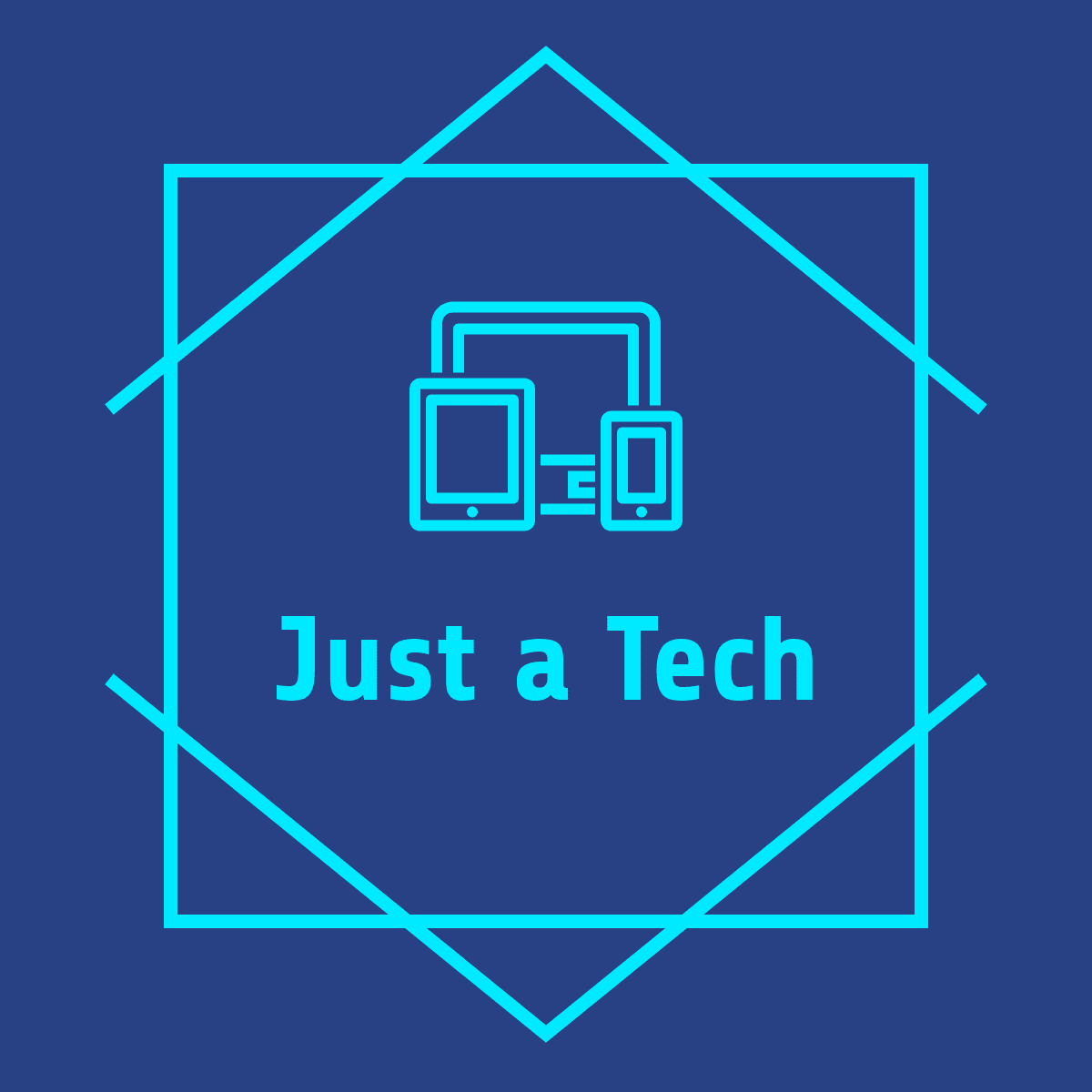


1 Comments
Alguien me puede ayudar me sale como que el serial no esta registrado pero ya registre el ecid cuando me pidió la herramienta y me dejo continuar pero a momento de ejecutar el bypass me sale que el serial de la Mac no está registrado
ReplyDelete