Check if your iPhone/iPad have MEID or no MEID
A mobile equipment identifier (MEID) is a globally unique number identifying a physical piece of mobile station equipment. If you pretend to know if your device has a MEID ID or NO MEID ID you should check your IMEI to find out. Remote MEID checker.
You can check if your iPhone has MEID or no MEID using an online remote checker. Or just click the small “i” button on the hello screen, or in settings/General/about if already bypassed.
Method 1 : Check Online
Translation :
KHÔNG CÓ MEID – NO MEID
CÓ MEID – WITH MEID
Method 2 : Check Offline for Hello Screen
HELLO SCREEN
Just click the small (i) button on the hello screen, or in settings/General/about if already bypassed. It Will show both the IMEI and the MEID if your iDevice has MEID. Otherwise, it’ll just show IMEI.
Method 3 : For Unlocked Device or Bypassed Devices

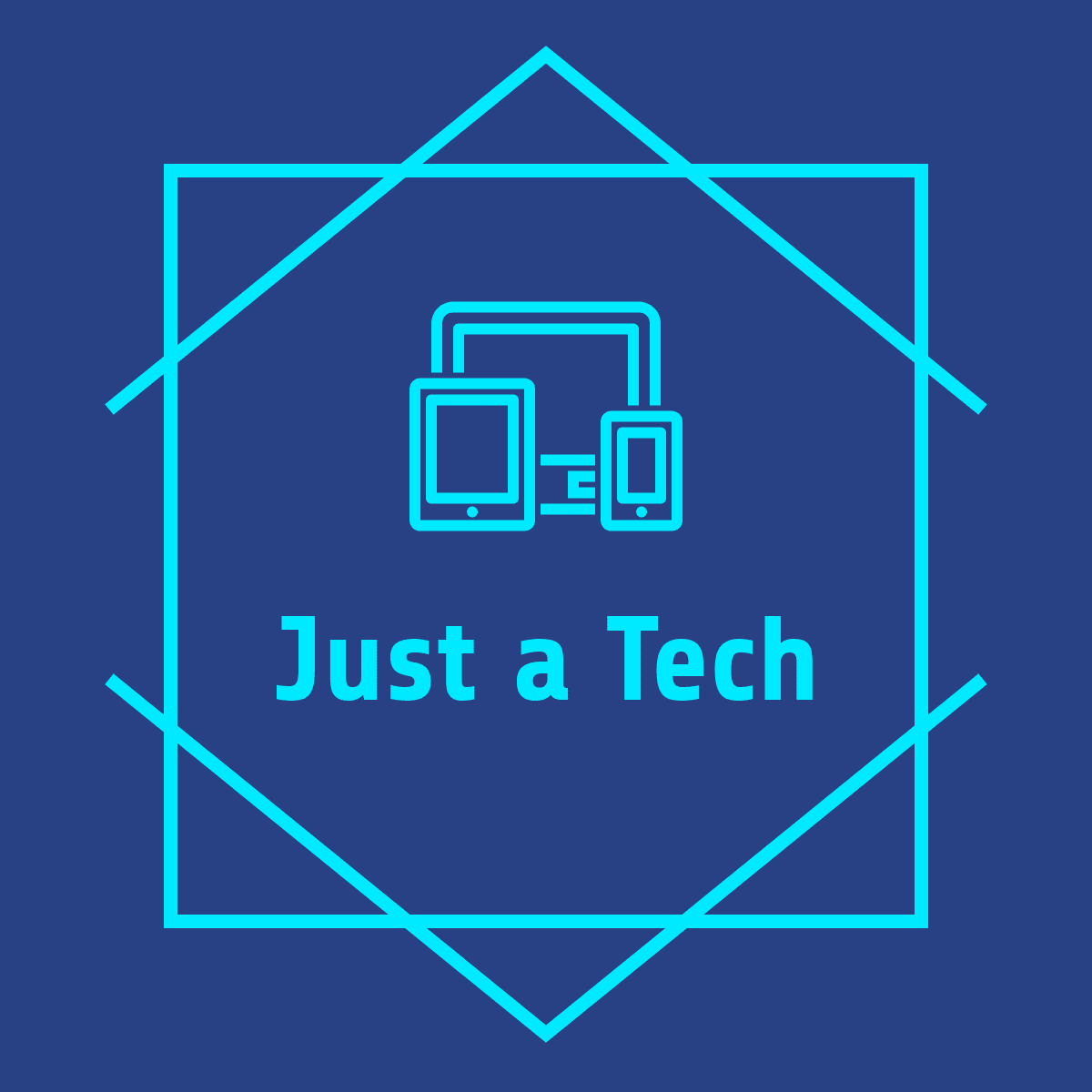








0 Comments