How to Get the Serial Number of a Mac from Command Line in Mac OS X
To try this yourself and get the serial number on any Mac OS machine, enter the appropriate command string below at the Terminal, depending on the version of Mac OS X in use on the Mac. Be sure the command is on a single line, as usual with command line syntax.
How to Get Mac Serial Number by Command Line in Modern MacOS
On modern versions of MacOS like Mojave, High Sierra, and Sierra, or newer, the following command syntax will retrieve the serial number from the Mac:
ioreg -l | grep IOPlatformSerialNumber
The resulting output with serial number will look like the following:
"IOPlatformSerialNumber" = "C241BABDLLRP8"
How to Get Serial Number by Command Line in Prior Mac OS X
On prior versions of Mac OS X like El Capitan, Yosemite, and Mavericks, the following string will retrieve the Macs serial number:
system_profiler |grep "Serial Number (system)"
The results for this string will look something like the following:
$ system_profiler |grep "Serial Number (system)"
Serial Number (system): B041FAFDLLJA8
The serial number will always appear as an alphanumeric string alongside “Serial Number (system)”, if you simply grep for “serial” you’ll find a huge number of returns that are unrelated to the systems actual serial number, thus we don’t do that.
Querying Mac Serial Number by Command Line in Older Mac OS X Releases
For querying the systems serial number in even older versions of Mac OS X, including Snow Leopard, Mt Lion, Lion, and before, use the following system_profiler and grep string:
system_profiler |grep "r (system)"
The command results will look something like this:
$ system_profiler |grep "r (system)"
Serial Number (system): C24E1322XXXX
Again, the alphanumeric string after “Serial Number (system)” is the serial number.
Just as the new versions, if you just grep for “Serial Number” you’ll be presented with serial numbers to other hardware included in the Mac, which is why the “r (system)” qualifier is included.

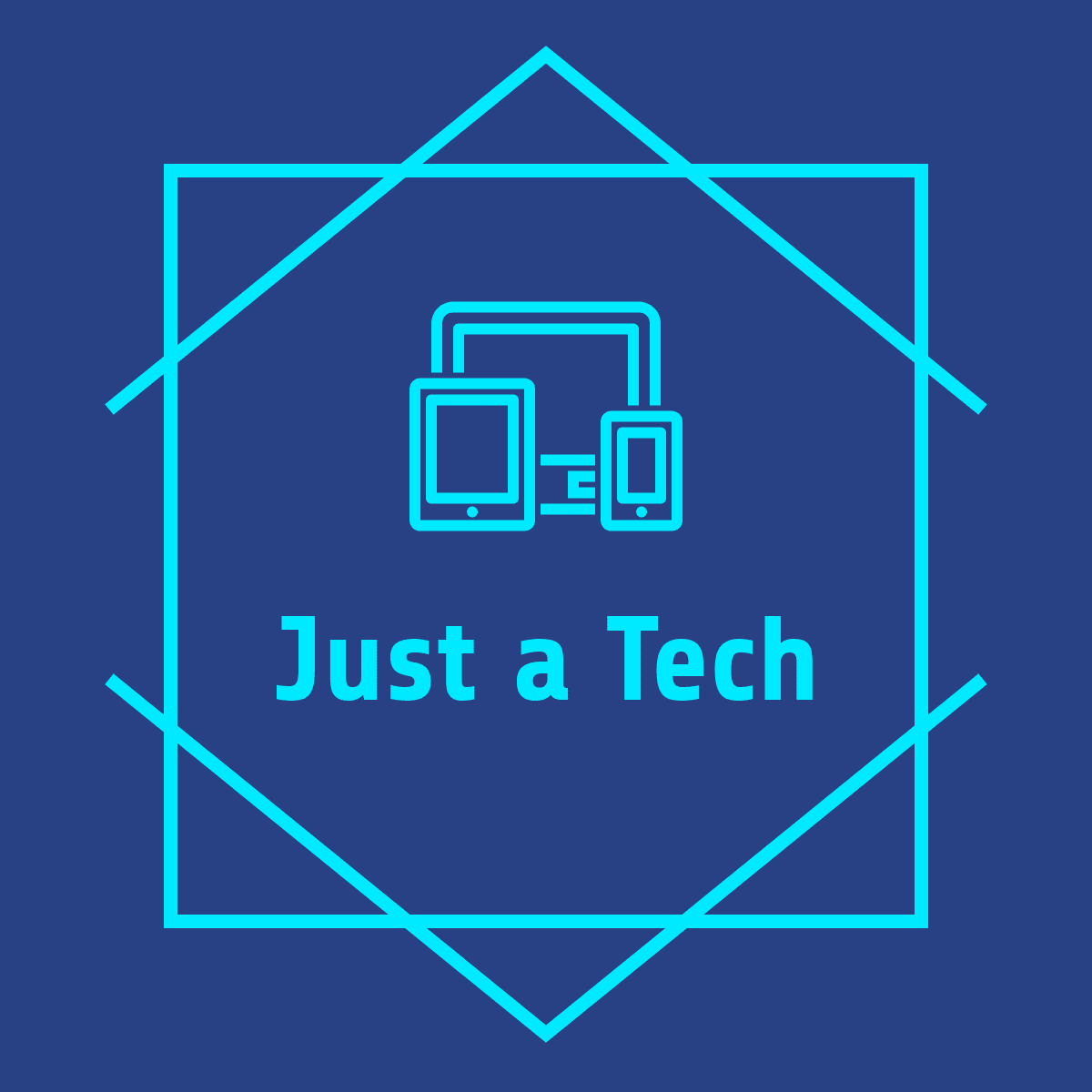


0 Comments