DOWNLOAD LINKS -
1)TERMUX - http://gestyy.com/w8SiX1
2)ROOT EXPLORER - http://gestyy.com/w8SiM1
PRO VERSION -http://gestyy.com/w8Si4p
3) checkra1n - https://checkra.in/releases/0.9.8.1-beta
It is possible to run checkra1n from an Android device!
Prerequisites
- An iDevice compatible with checkra1n.
- An Android device with root access. Newer Linux and Android versions are more likely to work. I used a Nexus 5 on Android 6 with kernel, rooted .
- A terminal app on your Android device, for instance Termux.
- A way to connect your two devices. In particular some of the Apple USB-C to Lightning cables cannot be used to put iDevices in DFU mode due to missing pins. I used the Exsys EX-47990 USB-C to USB-A adapter and the Apple USB-A to Lightning cable.
Tutorial
- Download the checkra1n binary for Linux and the correct µarch of your Android device.
- Put it in a directory where execution is allowed, I used
/databut the Termux virtual storage may be a cleaner solution. - Connect your iDevice to it.
- Open the terminal app and gain root access.
su - Check that your iDevice is recognized.
lsusbThe USB ID should be05ac:12a8. - Put your iDevice in DFU mode, see https://www.theiphonewiki.com/wiki/DFU_Mode for instructions.
- Check that your iDevice is still recognized.
lsusbNow the USB ID should be05ac:1227. If it's no longer listed try to unplug the USB-C cable from the Android device and plug it again. - Run checkra1n in CLI mode.
./checkra1n -c - Profit! (or probably, try again since it's not very reliable)

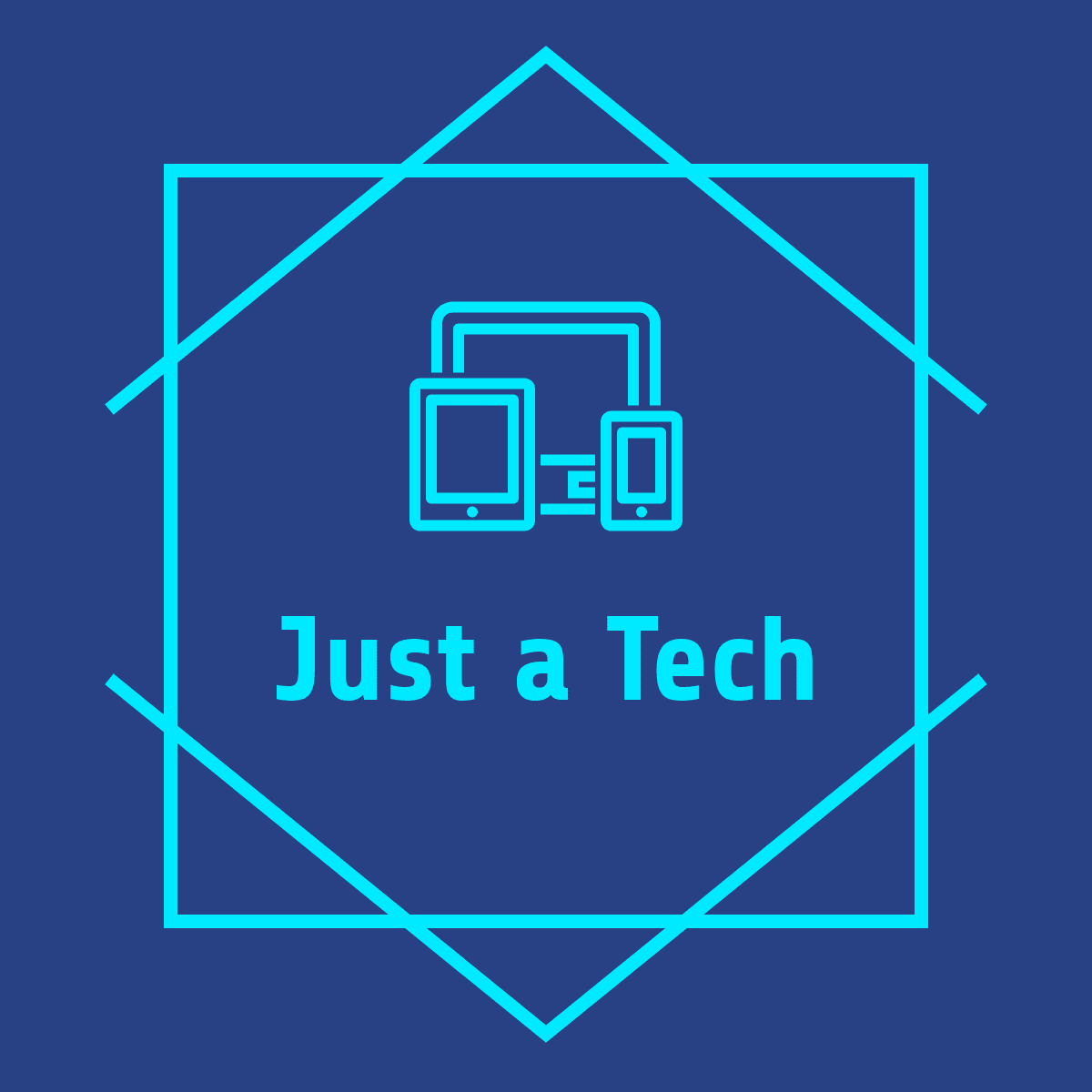

1 Comments
I love
ReplyDelete