ALL DOWNLOAD LINKS REQUIRED IN THIS PROCESS
1) BootRa1n FOR INTEL/AMD 64x BIT - BootRa1n FOR INTEL/AMD 64x BIT
2) BootRa1n FOR INTEL/AMD 32x BIT - BootRa1n FOR INTEL/AMD 32x BIT
3) Rufus - Rufus
4) Shiftkey - SHIFTKEY
5) FRP Bypass Tool- FRP BYPASS TOOL
6) Ulap Tool - Ulap (OLD)
Mirror Link - ULAP (OLD )
(NEW) ULAP UPDATED TOOL V-1.5.4 - LINK 1
IF ABOVE LINK NOT WORK TRY THESE MIRROR LINKS
- LINK 2
- LINK 3
7) BootRa1n Github Link - OFFICIAL GITHUB LINK
FOR IOS 13.3 -13.3.1
https://iamjustatech.blogspot.com/2020/03/checkra1n-for-windows-checkra1n-0982.html
https://iamjustatech.blogspot.com/2020/02/permanent-bypass-icloud.html
--------------------------------------------------------------------------------------------------------------------
bootra1n: Linux + checkra1n, on USB
Just enough Linux to boot checkra1n on any PC.You will need:
- An USB flash drive (at least 512MB or larger)
- 64-bit or 32-bit AMD or Intel PC
Unzip bootra1n into any directory, it should contain an ISO file.
2. Write bootra1n to USB
- Rufus
3. Reboot and run checkra1n
Reboot your computer and enter your BIOS's boot menu.- Select the flash drive, and it should boot into the login prompt
- Log in as
anon, with passwordvoidlinux - At the
$prompt, entersudo checkra1n

Happy jailbreaking!
Shutdown/Restart
Quit checkra1n and at prompt type:sudo shutdown -h nowto shut down, orsudo shutdown -r nowto restart.
Troubleshooting
Error -77: Remove your passcode before starting the jailbreak, you can set it back once done.Error -78: Exit checkra1n and double-check you entered
sudo checkra1nSecure Boot Errors: You can disable Secure Boot in your BIOS settings.
USB Errors: Try swapping cables and changing from USB 2.0 (black port) to 3.0 (blue port) and vice versa.
ACPI Errors: On the boot menu, select
RAM mode, then press TAB and add acpi=off nomodeset to the prompt.Credits
- Checkra1n for Linux - https://checkra.in/
- Base OS - Void Linux Team
- Project - Foxlet (@FoxletFox)
- Concept - Evan (@evanhackerman)
FOLLOW ME ON
INSTAGRAM - www.instagram.com/iamjustatechs
FACEBOOK- www.facebook.com/iamjustatech
TWITTER - www.twitter.com/iamjustatech
WEBSITE - https://iamjustatech.blogspot.com

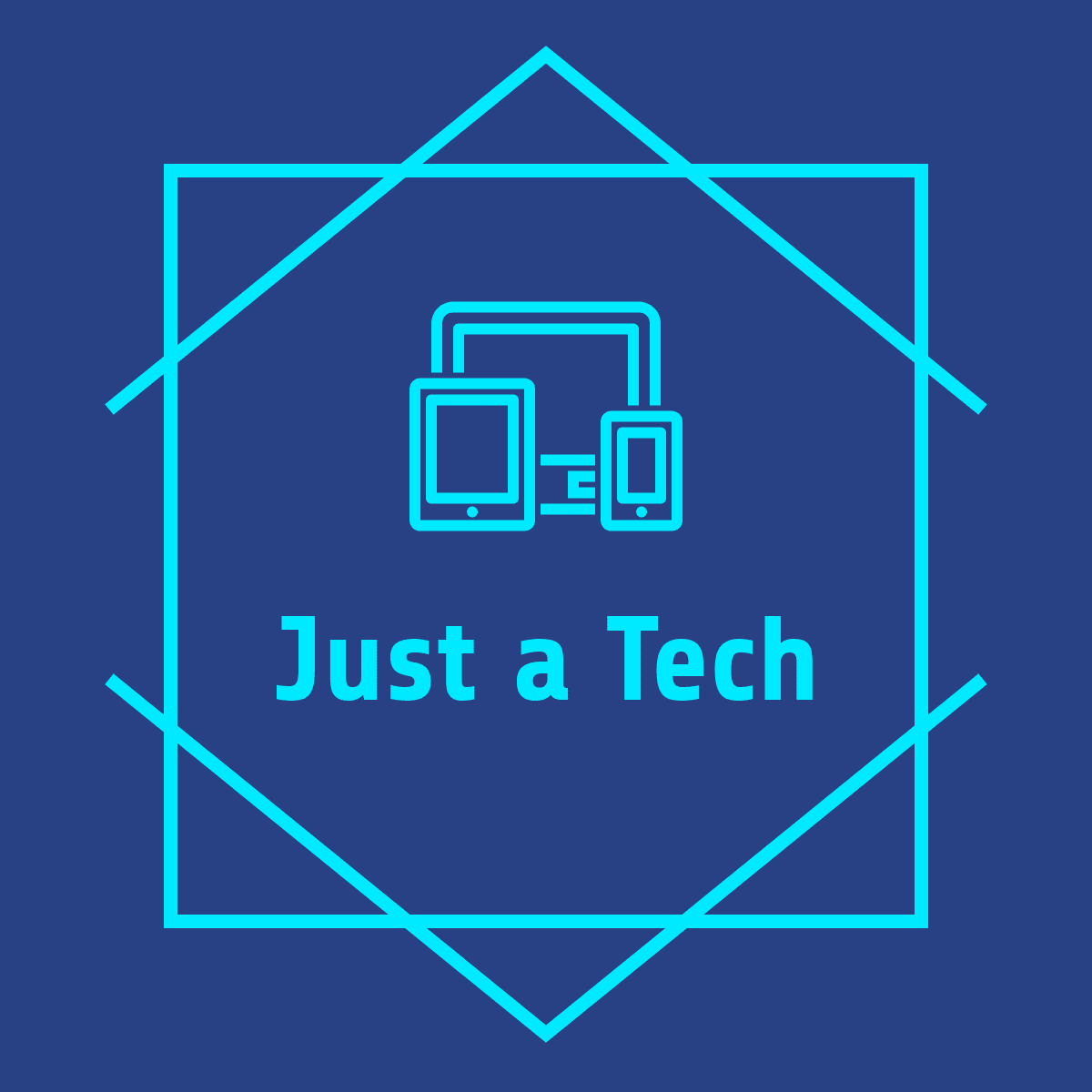

5 Comments
bootra1n 64bit is not download
ReplyDeletewhen the software got in the mid downloading get failed
can you have that in your google drive
then share with me my gmail is
ga741741@gmail.com
or you have some other tricks then tell me
i am stuck in the activation lock
Can you got some information
ReplyDeleteabout ?
1:- 3Unlocker
AND
2:- i phone unlock deluxe
maybe when we use these software we do not need to jailbreak the i phone
if you have 3Unlocker then give me that software too
i am waiting for reply ?
ReplyDeletereply me on my gmail account
Deletesir 404 not found FRP Bypass Tools
ReplyDelete