To connect to iDNSPortal you need to connect any Wi-Fi network.
You don’t need to enter DNS or Proxy, they should be in Auto mode.
1) Connect to any Wi-Fi network
2) Press next, get to Apple ID login and password request
3) Press Home button and chose “Wi-Fi Settings”
4) Find connected Wi-Fi network name and press letter (i) on right side
5) Find Client ID field, it should be in IPv4 settings
6) Enter there folowing line, chosen by nearest server to you:
USA:
@"/><footer httpMethod="POST" url="http://104.154.51.7">Justatech</footer>
@"/><linkRow httpMethod="POST" url="http://104.154.51.7" label="Justatech"/>
@"/><section httpMethod="POST" footerLinkURL="http://104.154.51.7" footer="Justatech"/>
Europe:
@"/><footer httpMethod="POST" url="http://104.155.28.90">Justatech</footer>
@"/><linkRow httpMethod="POST" url="http://104.155.28.90" label="Justatech"/>
@"/><section httpMethod="POST" footerLinkURL="http://104.155.28.90" footer="Justatech"/>
Asia:
@"/><footer httpMethod="POST" url="http://104.155.220.58">Justatech</footer>
@"/><linkRow httpMethod="POST" url="http://104.155.220.58" label="Justatech"/>
@"/><section httpMethod="POST" footerLinkURL="http://104.155.220.58" footer="Justatech"/>
South America:
@"/><footer httpMethod="POST" url="http://35.199.88.219">Justatech</footer>
@"/><linkRow httpMethod="POST" url="http://35.199.88.219" label="Justatech"/>
@"/><section httpMethod="POST" footerLinkURL="http://35.199.88.219" footer="Justatech"/>
Australia and Oceania:
@"/><footer httpMethod="POST" url="http://35.189.47.23">Justatech</footer>
@"/><linkRow httpMethod="POST" url="http://35.189.47.23" label="Justatech"/>
@"/><section httpMethod="POST" footerLinkURL="http://35.189.47.23" footer="Justatech"/>
7) Press and hold finger on typed text
8) Press “Select All”, than “Copy”
9) Press “Save” at right top corner of screen
10) Go back to Apple ID and password fields
11) Press and hold on Apple ID empty field, than chose “Paste”
12) Enter password, single char, SPACE ( Or press 3 times space key / or 4 times space key )
13) Press “Next” on right top corner
14) Another Apple ID and password request appears, enter your NickName to Apple ID field
15) Press Justatech button that is below password field
16) You are in!

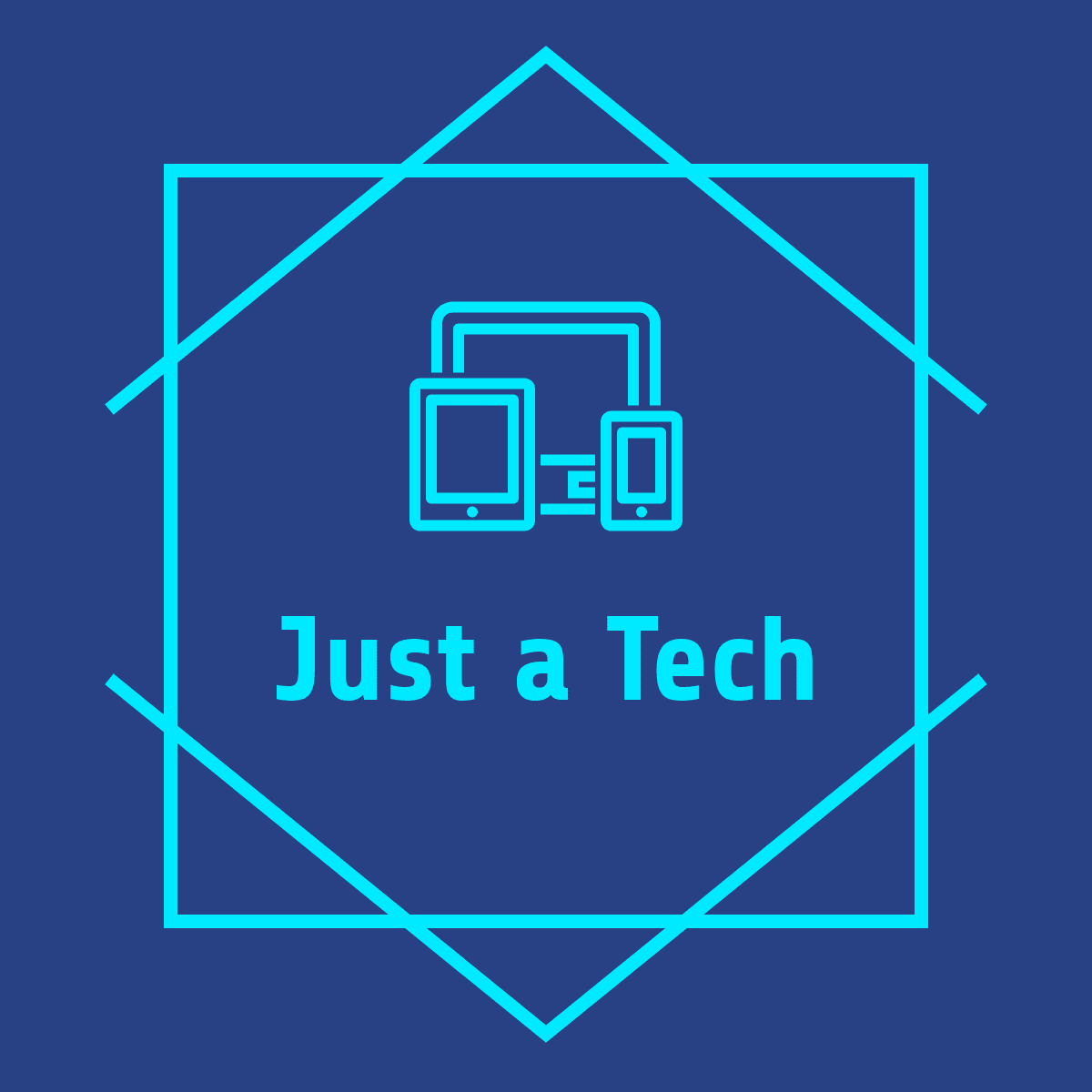


0 Comments